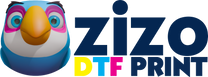Heat Pressing DTF Designs on Garments: Step-by-Step Guide
Jul 17, 2025 (Updated on Nov 24, 2025)
Beginner's Guide to Heat Pressing DTF Prints
Not much experience with a heat press, or unsure how to use one for DTF printing? No problem. In this tutorial, we’ll give step-by-step instructions on using your heat press to get the best DTF prints possible, even as a beginner or at home.
Wondering what DTF is, and how it works? Read our article here explaining all about DTF first!
Why Proper Heat-Pressing Matters
DTF prints need proper techniques to last and look good. And the process begins under the heat press, the first step in creating your DTF garment. Good heat pressing technique is crucial for setting up your DTF prints for success.
Heat pressing is what bonds your design to fabric—if done wrong, it can compromise the durability and quality of your final product. Use a temperature too low, and the transfer won’t stick properly; too high, and your design will scorch. Without proper technique, your DTF transfer can be damaged, or the final product may not be the highest quality possible.
So, read along to figure out how to heat press perfectly—every time.
Materials You’ll Need
Here’s everything you’ll need—and some optional items—to heat press your DTF print:
- Heat press: The first thing you’ll need to heat press is, of course, a heat press. Here at Zizo DTF, we use swing away heat presses which press automatically and don’t require manual pressing, but you can also use a clamshell heat press—as long as you use the same settings and apply even pressure, you can achieve the same DTF prints that we create at Zizo DTF at home.
- Garment: You can print DTF designs on any kind of garment, whether it be a t-shirt, tote bag, hat, towel, or something else—as long as it’s made of fabric, it’ll work. Make sure your garment is clean and ready to go before opening up your heat press.
- DTF transfer sheet: Have the DTF sheet you’d like to transfer on your garment ready. Make sure it’s the correct size for your garment, and you know where on your garment you’d like to print it.
- Alignment system: At Zizo DTF, we use laser alignment systems on top of our heat presses to ensure maximum accuracy when placing designs on garments. You can also use a simple, plastic alignment set, similar to a ruler. Either way, an alignment system isn’t required, but is helpful for being more confident that your designs are placed accurately.
- Lint roller: A lint roller isn’t required, but recommended if you’d like to ensure your garment is completely clean before pressing your design onto it. You can gently lint roll the area you are planning to print the DTF onto before transferring to get rid of any dust or loose pieces of fabric or paper.
- Teflon sheet: DTF prints, especially those of high quality produced at Zizo DTF, don’t need teflon sheets to turn out well, making teflon sheets completely optional. However, if you are using anything other than DTF that is not so resistant to heat—such as rhinestone embellishments—you might need a teflon sheet.
- Heat resistant tape: Though optional, using heat resistant tape may be helpful, especially as a beginner. You can use this tape to ensure your DTF sheet doesn’t move after you’ve placed it in the perfect spot. Heat resistant tape won’t harm your product or burn under your heat press—make sure to not use regular tape!
- Heat protectant gloves: With the way modern heat presses are engineered, it’s not so easy to burn yourself with a heat press as long as you are paying attention and doing everything right. However, if you’d like an extra layer of security, it can be a good option to wear heat protectant gloves.
Types of Heat Presses
Before we get started with the tutorial, it’s important to discuss the different types of heat presses used in the printing world, because each requires different methods.
There are two main types of heat presses commonly used for DTF: clamshell and swing-away.
- Clamshell heat presses open and close from the back like a hinge. They’re compact and simple to use, making them an ideal option for small-batch printing or those simply printing from home. Clamshell presses apply pressure at an angle, which can sometimes lead to uneven transfers on thicker items. This is something to be mindful of when using a clamshell press.
- Swing-away heat presses have a top platen that swings to the side, allowing you to position garments more easily. Some swing-away presses rotate the upper platen far to the side, typically up to 180 degrees. They press straight down, which ensures even pressure.
Some heat presses, like the ones we use at Zizo DTF, are also automated, meaning they close and open on their own once the timer is set. These can save time and reduce physical strain, but you can achieve professional-quality results with any type of heat press. Just follow the right steps for temperature, time, and pressure!
Preparing the Garment
Before transferring your DTF print onto the garment, you need to make sure your garment is ready.
First, lay your garment flat and evenly on your heat press. Make sure it isn’t placed diagonally or on the wrong side, and also ensure it’s in a position where it can’t easily move or fall off.
Use a lint roller to clean off any dust or unwanted pieces of things like paper left on your garment. Then, pre-press your garment. Pre-pressing simply irons your garment, making sure it is smooth and ready for the design to be transferred. To pre-press, set the temperature to 300°F and press on your garment for 3–5 seconds to remove moisture and smoothen any wrinkles.
Heat Press Settings & Process
Once your garment is prepared, it’s time to actually press your DTF design. These are the standard settings we recommend starting with:
- Temperature: 300°F to 320°F
- Time: 12–15 seconds
- Pressure: Medium to firm, evenly applied
Here’s how to do it:
- Place the garment on the platen, flat and smooth, with your DTF sheet design-side up (ink down, film on top).
- Double-check your alignment before pressing. If desired, apply heat-resistant tape before pressing to hold the sheet in place.
- Lower your press and apply firm, even pressure for 12–15 seconds.
- Once finished, lift the press and let the garment cool down or peel immediately, depending on your transfer type.
- Peel the film at the appropriate time (hot or cold).
- Optional: Do a second press. Cover with parchment or a Teflon sheet and press again for 5–10 seconds. This final press helps embed the ink further and gives the design a softer, more matte finish.
Peeling the Film
After pressing your DTF onto your garment, the inks will bond to the fabric, leaving you with just the translucent film to peel off. You can peel this film off immediately after pressing or later than that—the correct peel time depends on the specific type of DTF transfer you’re using.
Our DTF prints here at Zizo DTF use both hot and cold peel technology, meaning the film can be removed either immediately while the garment is still warm, or after it has cooled. However, if you're using DTF prints from another provider, be sure to check whether they're hot peel or cold peel. While almost all DTF films can be peeled cold, not all are designed for hot peeling.
Ultimately, the key factor is knowing whether your DTF transfer is hot peel or cold peel. Once that’s confirmed, carefully peel off the film at the appropriate time and discard it.
Mistakes to Avoid
Since DTF prints are permanent, it’s important to steer clear of mistakes while trying to create a great product. Here are mistakes to watch out for, from ones we see all the time to ones worth preventing before they happen.
- Using the incorrect heat press: Though it seems obvious, make sure the type of garment you’re using suits your heat press. For example, if you’re using a regular clamshell heat press, this is only suitable for flat garments like t-shirts, tote bags, aprons, etc.—not things like hats or shoes that require specialized platens.
- Pressing for too long or too little: Don’t go overtime or undertime with how long you apply heat. Too little time under the heat press will leave prints under-cured and prone to peeling, and too much time will result in scorching, fading, or melted adhesive. For optimal results, we usually recommend pressing for around 12–15 seconds, depending on your fabric.
- Using the wrong temperature: Using a temperature that is too low will prevent proper bonding between the transfer and the garment, which can cause lifting during wear or after the first wash. For best results, set the temperature of your heat press to around 300°F to 320°F (149°C to 160°C), and hold for around 12 seconds.
- Applying uneven pressure: Applying uneven pressure can result in your DTF print not being transferred across your garment evenly. Make sure to fully close your heat press so that pressure is applied evenly everywhere, and the DTF print transfers evenly onto your garment.
- Peeling too early or too late: DTF prints made at Zizo DTF use hot and cold peel technology. However, if you are using DTF transfers made elsewhere, make sure to check whether they are hot peel (can be peeled off immediately after pressing) or cold peel (needs to cool down before being peeled off).
- Not cleaning the heat press platen: Residue from past transfers or adhesive buildup can transfer onto new garments. To prevent any buildup, wipe your press regularly (while cool) to keep prints clean and consistent.
And that’s all!
Feel free to experiment with your heat press and use different temperatures, pressures, and application times. However, when first starting out, we recommend using settings we have discussed here, and following our guide. Follow our tutorial, and your DTF prints will turn out perfect every time!